Wednesday, October 07, 2009
Friday, November 30, 2007
What I did this summer and other frightening tales!
I'm an admittedly terrible blogger. I assume (incorrectly) that others are paying attention and that blogs often just repeat repeat the obvious.
Finetune development has continued like crazy since the last time I posted here with little to phone home about.... sort of.
http://www.finetune.com
We reworked the site templates to make some room for on-page advertising... a slightly smaller flash player, a much larger pop-out flash player, a flash based playlist status box (which reduces tons of javascript Yay!). We moved data centers (about 12 feet), we quadrupled the server footprint, and introduced much higher capacity load balancing for much higher capacity web traffic. We've started reproducing the artwork for hundreds of thousands of albums in many sizes and formats. We're developing artwork for top and featured artists as time permits... so what looks like a simple re-skin is really a prequel to a lot of new capabilities.
Now there are still little irritations about how some of the new templates work (or don't work)... those will get worked out.
What else.... oh right I almost forgot about facebook. Our facebook app is that scary stranger that chased me around the abandoned amusement park all summer and all fall. Hopefully pretty soon we'll pull the rubber mask off the beast and it'll be the kindly old caretaker.... Rhuh-Ro!
http://apps.facebook.com/finetune/
The facebook app... again seemingly simple is massive. If someone out there has developed a good way of working with the facebook platform without making everything they do "live" I would love to hear about it. So we build hidden pages to test live pages and we write log files when our scripts recognize our own user ids.... seriously there is a million dollar idea there... facebook platform emulator for the win.
Check out both finetune and finetune on facebook... I'm always happy to get feedback, it helps us make the next idea better.
Happy Holidays - Mykel
Finetune development has continued like crazy since the last time I posted here with little to phone home about.... sort of.
http://www.finetune.com
We reworked the site templates to make some room for on-page advertising... a slightly smaller flash player, a much larger pop-out flash player, a flash based playlist status box (which reduces tons of javascript Yay!). We moved data centers (about 12 feet), we quadrupled the server footprint, and introduced much higher capacity load balancing for much higher capacity web traffic. We've started reproducing the artwork for hundreds of thousands of albums in many sizes and formats. We're developing artwork for top and featured artists as time permits... so what looks like a simple re-skin is really a prequel to a lot of new capabilities.
Now there are still little irritations about how some of the new templates work (or don't work)... those will get worked out.
What else.... oh right I almost forgot about facebook. Our facebook app is that scary stranger that chased me around the abandoned amusement park all summer and all fall. Hopefully pretty soon we'll pull the rubber mask off the beast and it'll be the kindly old caretaker.... Rhuh-Ro!
http://apps.facebook.com/finetune/
The facebook app... again seemingly simple is massive. If someone out there has developed a good way of working with the facebook platform without making everything they do "live" I would love to hear about it. So we build hidden pages to test live pages and we write log files when our scripts recognize our own user ids.... seriously there is a million dollar idea there... facebook platform emulator for the win.
Check out both finetune and finetune on facebook... I'm always happy to get feedback, it helps us make the next idea better.
Happy Holidays - Mykel
Tuesday, May 08, 2007
May is My Favorite Month on Finetune!
What am I listening to today? A great playlist... it's great songs by my favorite artists! It's like someone told finetune exactly who I'd like to hear.... oh wait that was me.
The new feature this week is "Favorite Artist Radio" ... You've been clicking "I'm a fan!" for awhile now... starting today we play you music based on that... No need to pick songs, we'll grab some hit songs by each of your favorites and spin you up a playlist... 1 click from your user profile page.

How about your friends? Sure why not... click on the button from their profile page and listen to your friend's favorites... (friends / stranger with cool user icon... same thing ;-D)
Right now I'm listening to a playlist built automatically including:
... so many more! Check it out!
And for those of you who like ringtones... we've partnered with Thumbplay to find new songs to play at the theater this summer... links should be popping in across the service throughout the week.
Wiki'd ... the finetune wiki will roll out later this week and we'll be taking requests for would be editors.
Best - Mykel
The new feature this week is "Favorite Artist Radio" ... You've been clicking "I'm a fan!" for awhile now... starting today we play you music based on that... No need to pick songs, we'll grab some hit songs by each of your favorites and spin you up a playlist... 1 click from your user profile page.

How about your friends? Sure why not... click on the button from their profile page and listen to your friend's favorites... (friends / stranger with cool user icon... same thing ;-D)
Right now I'm listening to a playlist built automatically including:
... so many more! Check it out!
And for those of you who like ringtones... we've partnered with Thumbplay to find new songs to play at the theater this summer... links should be popping in across the service throughout the week.
Wiki'd ... the finetune wiki will roll out later this week and we'll be taking requests for would be editors.
Best - Mykel
Monday, April 09, 2007
the desktop player
On Tuesday April 10th, 2007 we will start linking to our newest member in the finetune player family - The Desktop Player.
This player has been quietly available from the adobe labs site http://labs.adobe.com/showcase/apollo/ for a couple weeks... It's a great example of what types of applications can be made with the new adobe apollo platform. We leveraged a whole bunch of work that we had to do anyway to support our web site... and we've added some new capabilities...
/// The iTunes library is a great way to kick start artist radio!
/// Try starting up the desktop player and starting a playlist from your embedded blog player or the player live on the service. It'll play in your desktop player and free your browser for... well browsing!
/// What was that playlist you were listening to earlier? Check the history...
/// more more more coming soon soon soon
Apologies for the infrequent posts... We've been super busy rushing around trying to get this thing ready and in general being part of the bigger apollo story. Apollo looks great... this new player is *slick* and
as always its just the tip of the iceberg.
This player has been quietly available from the adobe labs site http://labs.adobe.com/showcase/apollo/ for a couple weeks... It's a great example of what types of applications can be made with the new adobe apollo platform. We leveraged a whole bunch of work that we had to do anyway to support our web site... and we've added some new capabilities...
/// The iTunes library is a great way to kick start artist radio!
/// Try starting up the desktop player and starting a playlist from your embedded blog player or the player live on the service. It'll play in your desktop player and free your browser for... well browsing!
/// What was that playlist you were listening to earlier? Check the history...
/// more more more coming soon soon soon
Apologies for the infrequent posts... We've been super busy rushing around trying to get this thing ready and in general being part of the bigger apollo story. Apollo looks great... this new player is *slick* and
as always its just the tip of the iceberg.
Tuesday, February 06, 2007
Social Music Overview - Pandora, Last.Fm, Finetune,etc.
"Music was probably the first type of rich media to really go “Web 2.0″ and it’s become a pretty popular place for startups. As a result, there are some great Rich Internet Applications built around social music."
read more | digg story
read more | digg story
Thursday, February 01, 2007
Using Tags to build better playlists!
I have been working on the Finetune service for quite sometime now, and as a result you could imagine that I have become somewhat of a power user. Here's my Profile for reference:
Teknision's Profile
I have many playlists, and I listen to them all the time, on the site, the Wii, and ummm..... well, other places....
But the bummer is, I am getting bored of them. Don't get me wrong, they are awesome! (If you like really hardcore stuff), but after weeks of the same songs, the old playlists start to get a little tired.
To spice things up, I like to turn to using Artist Radio here and there. Artist Radio is awesome for discovering new music. Just search for any artist on the finetune site and click the good old green play button to listen to a playlist that is dynamically created, featuring that artist and all kinds of other related music.
While that is fun, I still get a bit frustrated that I am not in total control of what I am listening to.
What I really want, is random tracks within a sandbox of artists I have selected. Welcome to Tag Radio!
At first, it is easy to perceive tags as a way for anyone to add keywords to artists and albums to help the rest of the community find and listen to categorized music. For example:
You could take a look at the tag called "Rock" and you will get served a dynamically generated playlist of content that has been marked as rock.
You could look up Comedy-R (which is really worth checking out), and listen to all your favorite comedians doing stand-up all day.
But forget the community for a second! We're power users here, let the people find their own music! Instead let's use tag radio to build great dynamic playlists filled with only the things we want to listen to. Instead of thinking of a tag as a keyword added to content, think of it as a "Dynamic Playlist".
Steps In Building Personal Tag Playlists:
I am going to base this on one of my own playlists called "Cry Me a River".
1/ Select one of your playlists, and think of it's title as a tag name. In my case it is "Cry Me a River".
2/ Visit each one of the artist pages of the artists that have a song in that playlist. On that artist page, add a tag to the artist that is the name of your playlist. So for me, one of my artists is "Thrice" so I add the tag "Cry Me a River" to them.
3/ Once I have added at least 15 artists to the tag, I can now listen to the tag as a "Tag Radio" station, by clicking the green play button on the tag page.
Following these steps will give you a playlist that is very similar to your actual playlist, but everytime you listen to it, the tracks will be different!
Original Playlist
Tag Radio Playlist
Teknision's Profile
I have many playlists, and I listen to them all the time, on the site, the Wii, and ummm..... well, other places....
But the bummer is, I am getting bored of them. Don't get me wrong, they are awesome! (If you like really hardcore stuff), but after weeks of the same songs, the old playlists start to get a little tired.
To spice things up, I like to turn to using Artist Radio here and there. Artist Radio is awesome for discovering new music. Just search for any artist on the finetune site and click the good old green play button to listen to a playlist that is dynamically created, featuring that artist and all kinds of other related music.
While that is fun, I still get a bit frustrated that I am not in total control of what I am listening to.
What I really want, is random tracks within a sandbox of artists I have selected. Welcome to Tag Radio!
At first, it is easy to perceive tags as a way for anyone to add keywords to artists and albums to help the rest of the community find and listen to categorized music. For example:
You could take a look at the tag called "Rock" and you will get served a dynamically generated playlist of content that has been marked as rock.
You could look up Comedy-R (which is really worth checking out), and listen to all your favorite comedians doing stand-up all day.
But forget the community for a second! We're power users here, let the people find their own music! Instead let's use tag radio to build great dynamic playlists filled with only the things we want to listen to. Instead of thinking of a tag as a keyword added to content, think of it as a "Dynamic Playlist".
Steps In Building Personal Tag Playlists:
I am going to base this on one of my own playlists called "Cry Me a River".
1/ Select one of your playlists, and think of it's title as a tag name. In my case it is "Cry Me a River".
2/ Visit each one of the artist pages of the artists that have a song in that playlist. On that artist page, add a tag to the artist that is the name of your playlist. So for me, one of my artists is "Thrice" so I add the tag "Cry Me a River" to them.
3/ Once I have added at least 15 artists to the tag, I can now listen to the tag as a "Tag Radio" station, by clicking the green play button on the tag page.
Following these steps will give you a playlist that is very similar to your actual playlist, but everytime you listen to it, the tracks will be different!
Original Playlist
Tag Radio Playlist
Friday, January 26, 2007
Winter Gumbo
Our January release is out! This time instead of the major visual overhaul we performed in December we've opted for tweaks and performance enhancements.
Easy Access Favorite Artists List
This feature has actually been in the player since the last release. Those of you who have embedded players have undoubtedly seen that your favorite artists are now listed vertically in the player when "Artist Radio" is selected. Think of it like an old FM radio frequency selector... but instead of 97.3FM... your sliding the dial over to "Radiohead"
Want to hear some other artist? There's a form to enter a search there too. So players hosted offsite were having all the fun... we tweaked the configuration of the onsite player to do the same thing. Now you have a shortcut to your favorites. For those users who haven't declared their artist loyalties... well we'll just show you a list of the current most popular artists.


This is the view of my artists verses what an unregistered user would see.
Profile Playlists
In much the same way, we've put links to your playlists into the onsite player. Just like the offsite player you can click on "User Profile" and get to your playlists.
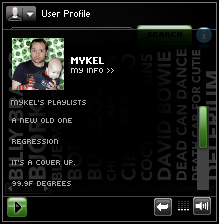
That's my profile... hey I can see my playlists!
Previews / Cross fades
Song previews will now fade out the current stream, fade in the preview, show you a little progress graphic, fade the preview out, and fade the stream back in. It's really just a little polish that makes sampling nicer. Also we've made a change to how our previews are produced so you should hear a more interesting sample of the song then just the first 30 seconds.
Pick The Best Player
Tony already has a great post about this feature ... The high level take away is that if your cruising the web on your Wii and you find some finetune embedded players, we'll give you the option to playback in the player we've specifically optimized for your current browsing platform. This becomes really important as more and more devices become browsing platforms... they all have different characteristics and we'd like the playback to always be the best it can be.
Caching Changes Make Finetune ....faster!!
We have had server side data caching as part of finetune since day one (private beta started March 31, 2006). Our caching system has been tuned, tweaked, matured, beaten, and cursed at every build since.
At a high level what it does is to keep people requesting the same stuff from over working our database(s). The Coldplay page I visit will be 95% the same as the Coldplay page that you visit. It makes sense not to ask the database for the stuff that will be the same. Also, Since more of you are going to be looking at the Coldplay page then the Leo Kottke page have the Coldplay stuff ready to go. We can't say with 100% certainty what data will be most important today so this cache needs to build up dynamically as people request stuff.
We've reached the point where we have simply outgrown parts of our own cache and now we've replaced big parts of it with a really cool open source system called memcache. Thank You Open Source... Memcache is awesome.
Easy Access Favorite Artists List
This feature has actually been in the player since the last release. Those of you who have embedded players have undoubtedly seen that your favorite artists are now listed vertically in the player when "Artist Radio" is selected. Think of it like an old FM radio frequency selector... but instead of 97.3FM... your sliding the dial over to "Radiohead"
Want to hear some other artist? There's a form to enter a search there too. So players hosted offsite were having all the fun... we tweaked the configuration of the onsite player to do the same thing. Now you have a shortcut to your favorites. For those users who haven't declared their artist loyalties... well we'll just show you a list of the current most popular artists.


This is the view of my artists verses what an unregistered user would see.
Profile Playlists
In much the same way, we've put links to your playlists into the onsite player. Just like the offsite player you can click on "User Profile" and get to your playlists.
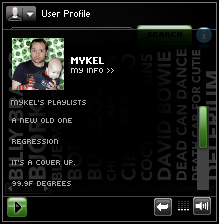
That's my profile... hey I can see my playlists!
Previews / Cross fades
Song previews will now fade out the current stream, fade in the preview, show you a little progress graphic, fade the preview out, and fade the stream back in. It's really just a little polish that makes sampling nicer. Also we've made a change to how our previews are produced so you should hear a more interesting sample of the song then just the first 30 seconds.
Pick The Best Player
Tony already has a great post about this feature ... The high level take away is that if your cruising the web on your Wii and you find some finetune embedded players, we'll give you the option to playback in the player we've specifically optimized for your current browsing platform. This becomes really important as more and more devices become browsing platforms... they all have different characteristics and we'd like the playback to always be the best it can be.
Caching Changes Make Finetune ....faster!!
We have had server side data caching as part of finetune since day one (private beta started March 31, 2006). Our caching system has been tuned, tweaked, matured, beaten, and cursed at every build since.
At a high level what it does is to keep people requesting the same stuff from over working our database(s). The Coldplay page I visit will be 95% the same as the Coldplay page that you visit. It makes sense not to ask the database for the stuff that will be the same. Also, Since more of you are going to be looking at the Coldplay page then the Leo Kottke page have the Coldplay stuff ready to go. We can't say with 100% certainty what data will be most important today so this cache needs to build up dynamically as people request stuff.
We've reached the point where we have simply outgrown parts of our own cache and now we've replaced big parts of it with a really cool open source system called memcache. Thank You Open Source... Memcache is awesome.
Subscribe to:
Posts (Atom)